Binance Tutorial
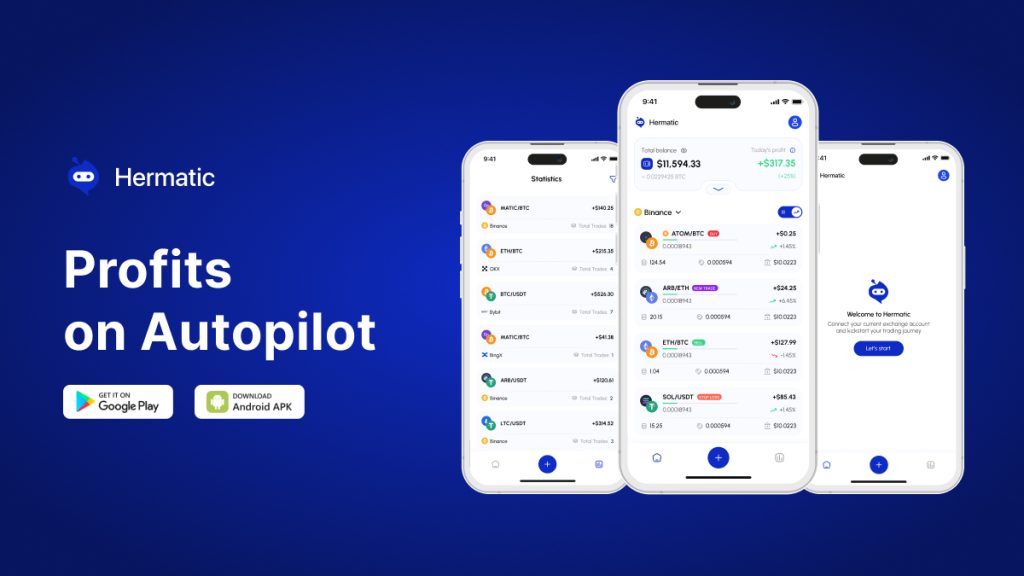
1️⃣ Step 1: Create a sub-account
1. Log in to your master account and click [Profile] – [Dashboard].
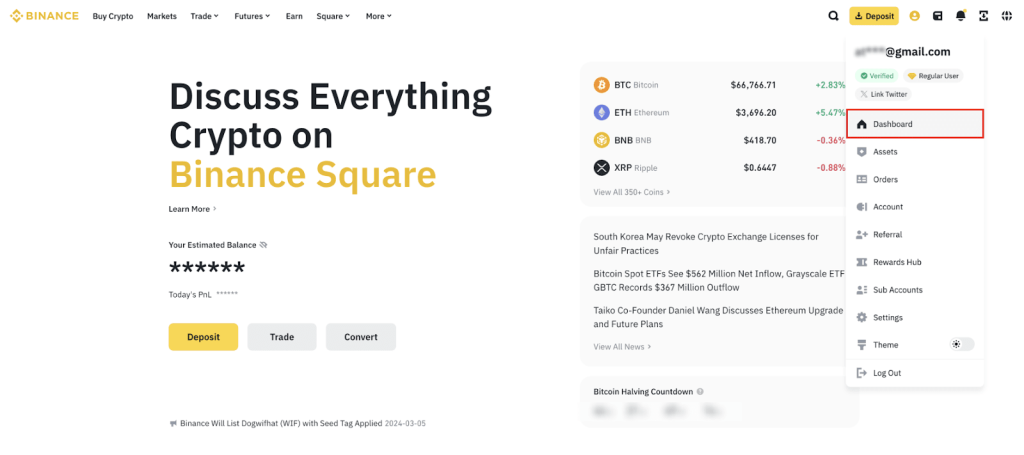
2. Go to [Sub Accounts] – [Account Management] and click [+ Create Sub Account].
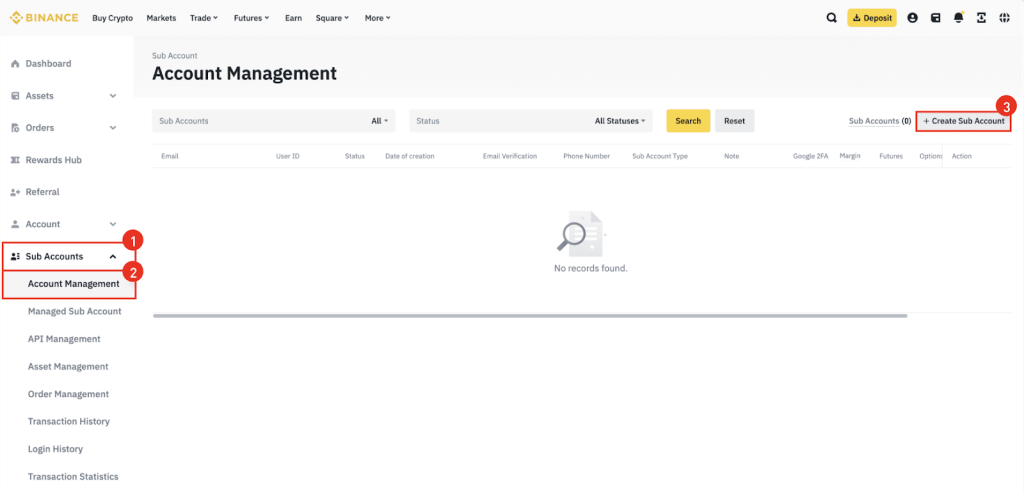
3. You can create a sub-account with a regular email address, virtual email address, or through a third-party custodian.
3.1 If you want to create a sub-account with a regular email address
Select [Create with email] and enter your email address. Please use a valid email address that is not used by another Binance account. Then enter a password and click [Create Sub Account].
Please note that you must verify your email address after creating your account.
3.2 If you want to create a sub-account with a virtual email address
Select [Create with virtual email] and enter the name of your sub-account. A virtual email address using the name you’ve entered will be created. Then click [Create Sub Account].
Please note that when you create a sub-account with a virtual email, the sub-account can only be operated by the master account through API. The virtual email cannot be used to log in to a sub-account. Please create an API Key for the sub-account.
3.3 If you want to create a sub-account with a third-party custodian
Select [3rd-Party Custodian]. Then, select a third party, add an email address, and set up a password.
4. Once the sub-account is successfully created, you can view it under the [Account Management] tab and manage its account permissions.
2️⃣ Step 2: Create an API key for the Sub Account
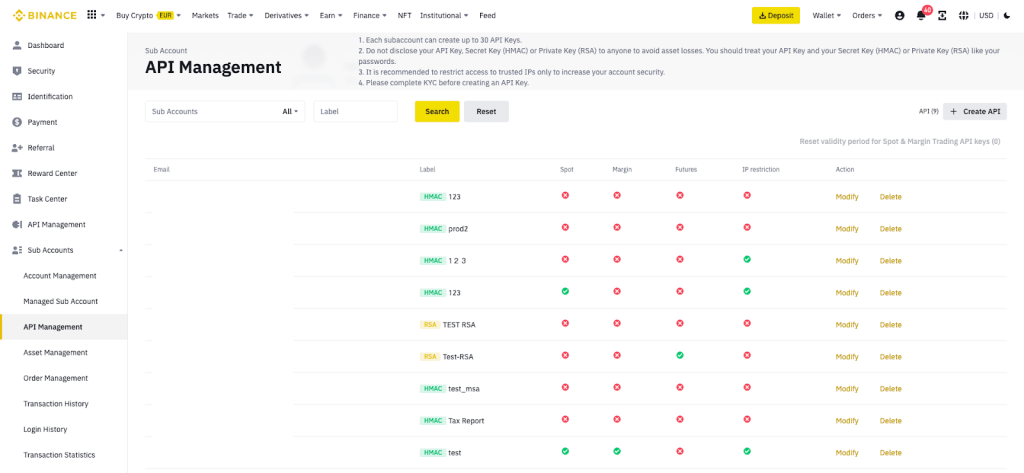
On the Sub Accounts section, go to the [API Management] tab to create and edit sub-account API Keys and API access.
Before creating an API Key, ensure the following steps are completed:
• Enable two-factor authentication (2FA) on your account.
• Make a deposit of any amount into your Spot Wallet to activate your account.
• Complete identity verification.
1. Choose the type of API Key you prefer:
• System-generated API keys: These use HMAC symmetric encryption and provide both the API Key and the Secret Key.
• Self-generated API keys: These use Ed25519 or RSA asymmetric encryption. You will receive an API Key, but you’ll need to generate a public-private key pair using third-party software and share the public key with Binance.
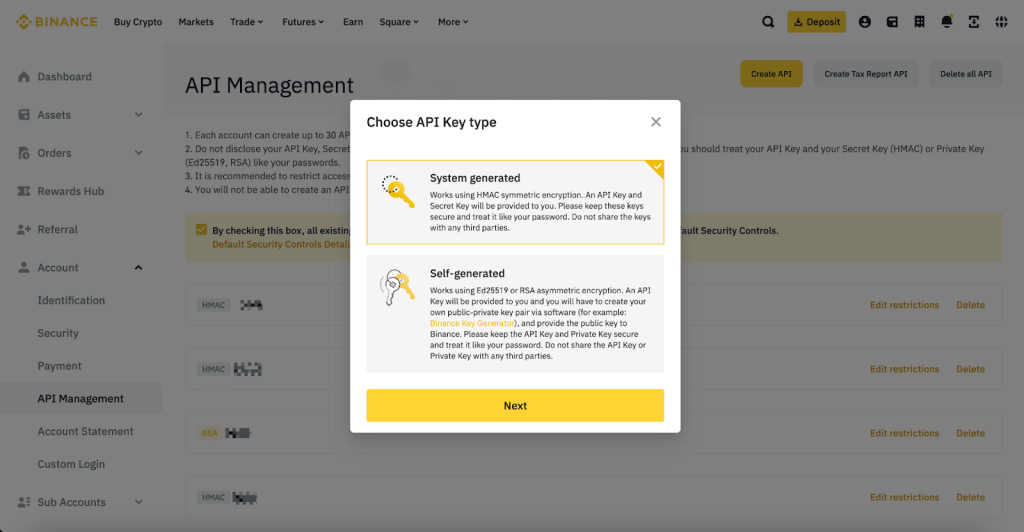
For details on self-generated API keys, refer to the guide on How to Generate an Ed25519 Key Pair to Send API Requests on Binance.
2. Assign a label or name to your API Key.
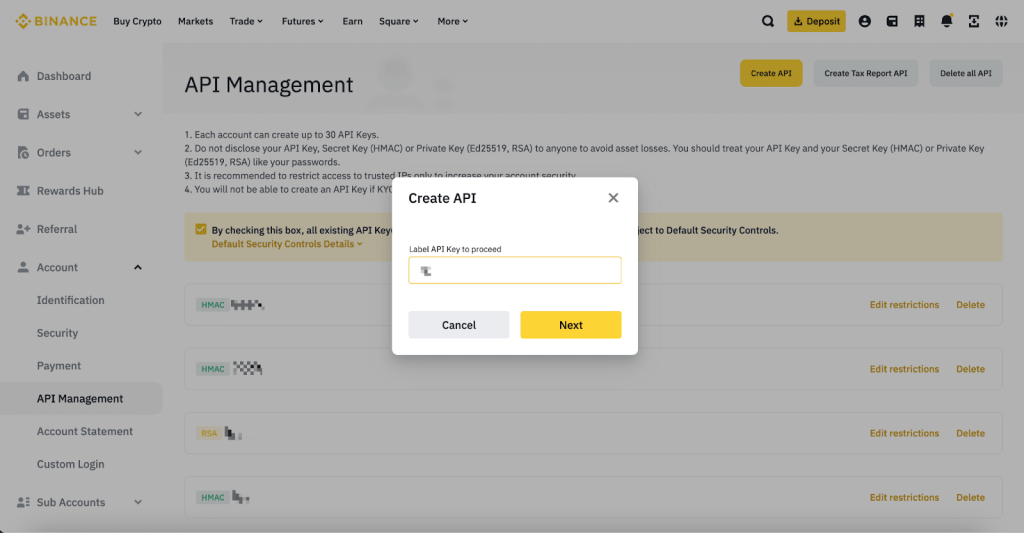
3. Complete verification using your 2FA devices and passkeys.
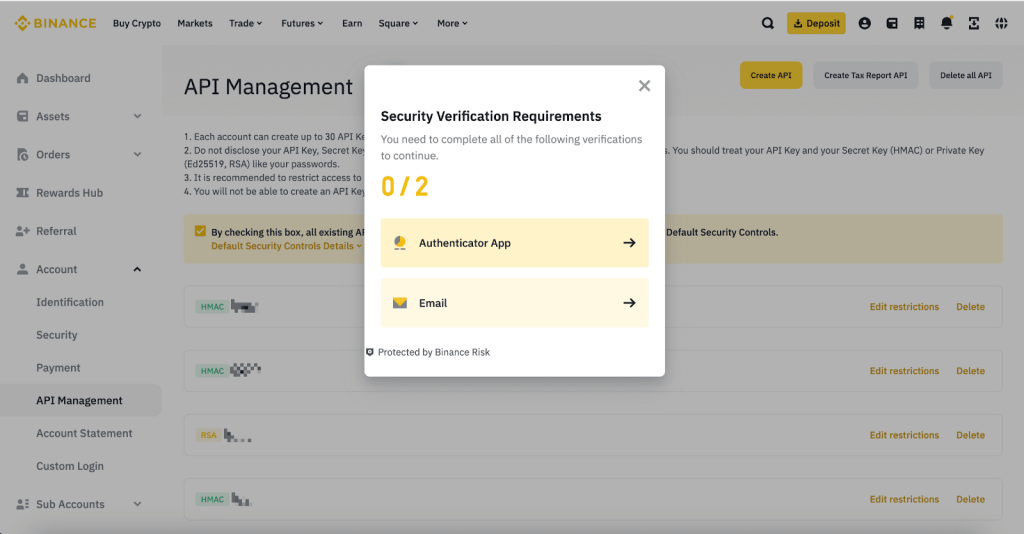
4. ‼️ Select Restrict access to trusted IPs only (Recommended) and add the IP mentioned in the Hermatic app.
5. ‼️ Make sure to check the Enable Spot & Margin Trading API restriction.
6. Your API Key has been successfully created.